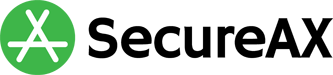How to fetch email inside Gmail
- 12/08/2018 8:50 PM
If you would like to use Gmail to send/receive your email, please follow the steps below.
- On your computer, sign in to the Gmail account you want to import to.
- In the top right, click
Settings.
- Click the Accounts and import tab.
- In the "Check mail from other accounts" section, click Add a mail account.
- Type the email address of the other account, then click Next.
- Select Import emails from my other account (POP3), then select Next again.
- You will now need to enter the following settings to connect your account:
- Username: Your full email address
- Password: Your mailbox password
- POP Server: mail.yourdomain.com
- Port: 995
- Recommended: Check the boxes next to the options below:
- "Always use a secure connection (SSL) when retrieving mail"
- "Label incoming messages"
- Leave the other boxes unchecked.
- Click Add Account.