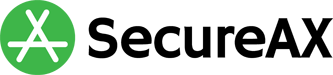How to delete email accounts in SmarterMail 15.x
- 14/08/2018 9:16 PM
In the following articles, you will learn how to remove accounts from our SmarterMail email hosting
- Login to your webmail as an administrator account
- On the left panel, click on the Gear icon to go to your settings
- Under Domain Settings, click on Users
- Tick on the email account you would like to remove and click on the Delete button
- You are done deleting the email account.