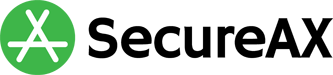Set a folder as Virtual Directory in Plesk Control Panel
- 04/07/2018 1:36 PM
In order to set a folder as Virtual Directory, please follow the steps below.
1. Login to Parallel Plesk Panel
2. Click into "Virtual Directories" icon
3. Locate the folder to convert into Virtual directory, remember the exact name of the folder
4. Click on "Create Virtual Directory"
5. Fill in the exact name of the folder
6. Change the Execute permissions to "Scripts and Executables"
7. Click "OK"