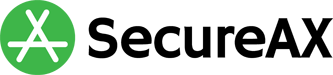Compromised Email Account
- 11/06/2020 4:34 PM
If your email account has been compromised, please take the following steps before we re-enable your account.
- Change your email account's password immediately (please use another device to do so as your current device might have already been infected)
- Identify all devices (mobile phone, Laptop, MacBook) that are currently configured to connect to the email account for sending/receiving and scan it with paid antivirus/antimalware software (example: Eset, Sophos, Kaspersky and etc).
- Update your client's portal password
Such compromised activity will affect our network and we will spare no effort to block such compromised account to protect all of our customers.