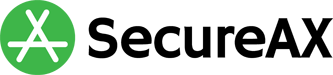How can I change my DirectAdmin password?
- 17/10/2020 12:56 PM
In the following articles, you will learn how to change password for your DirectAdmin password
1. Login to your respective billing portal system
2. Go to Services > My Services
3. Click on the domain name that you want to reset the password
4. Click on Change Password under the Actions
5. Key in your new password and keep it safe for future direct access to cPanel
6. As you are authenticated via our billing system, you can click on Login to DirectAdmin to directly login to the DirectAdmin
If you are providing your login credential to third-party vendor or colleague that are not allowed to view Billing area, you can provide them direct DirectAdmin login instead
- Go to the Hosting services as Step 3 above, scroll to the section Hosting Information and you can retrieve the Username
- Provide the password you have reset from the above steps 1 to 5
- For control panel URL, please click on Login to DirectAdmin and copy the URL