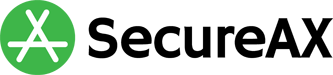How to setup Exchange ActiveSync on the Outlook App
- 10/04/2021 4:43 PM
Microsoft Exchange ActiveSync is available as an optional add-on. Exchange ActiveSync uses direct push technology to sync email, calendars, and contacts to the Outlook Apps in real time.
Please contact sales or your dedicated account manager to verify your account status.
To set up your Outlook to access Exchange ActiveSync, follow these steps:
Download the apps at the respective store
- Open the Outlook app and tap on Add Account
- Type in your Exchange mail address and tap on Add Account.
- Choose Exchange
-
Complete the following required fields:
iPhone Users
- Email (your full email address)
- Note: It will be populated by the apps
- Password
- Description (Optional)
Android Users
- Email (your full email address)
- Note: It will be populated by the apps
- Server
- Note: It will be populated by the apps
- Domain\Username (key in your full email address username@domainname.com)
- Password
- Description (Optional)
- Tap Sign In (Apple users) or "Tick icon (at top right corner)" (Android users)