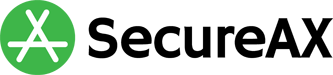How to update any plugin manually through FTP?
- 07/05/2021 12:42 PM
Sometimes you might encounter problem updating the plugin via WordPress Backend Admin. Workaround solution will be updating manually via FTP
Follow the steps below to update plugin manually
- Download the plugin from WordPress Plugin official website that you want to be installed in your WordPress.
- Extract the Plugin accordingly to the Plugin installation guide.
- Connect to FTP Account using FileZilla or your preferred FTP program.
- Go to wp-content/plugins directory
- Upload the extracted plugin (from Step 2) in the directory.
- Once the file is uploaded, then go to WordPress and just activate the newly updated plugin.
-
Ensure that you trust the source you are downloading from to prevent WordPress virus/malware injection
- Please make sure that the folder you upload contains all sub-files and not a folder
- You might want to refer to the plugin installation guide in the event that they have special instructions.