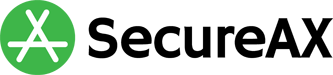Start using Email & File Sharing through Webmail Portal
- 29/08/2022 5:12 PM
Introduction
Webmail Portal is where you use your Email activities through any internet browsers.
Email through Webmail Portal
- Using your preferred internet browser, login to our Web Portal at https://cloud.onsecureax.com/
- Enter your Email Address & Password and click Login. If you do not have your Email Address & Password, please contact your IT Manager or Authorised Person to refer to our steps to create your user account. Otherwise if you need help with resetting your password, please ask the IT Manager or Authorised Person to refer to our guide too.
- Upon logging into the Webmail Portal, you will see the navigation bar above you:
Dashboard (≡) - Hide/unhide the functional menu on your left
Mail - The Webmail for you to Read, Send & Receive emails
Calendar - The calendar stored within Web Portal
Contacts - Your contact book stored within the Web Portal
Tasks - Your task list
Notes - Fully functional notes
Click here to go back to First Time User Guide for SecureAX Business Email Hosting