In order for us to assist further in your Thunderbird troubleshooting, kindly provide us the screenshot of your Thunderbird settings.
In
Thunderbird, click on
Tools then
Account Settings. Perform screenshots similar to the ones below:
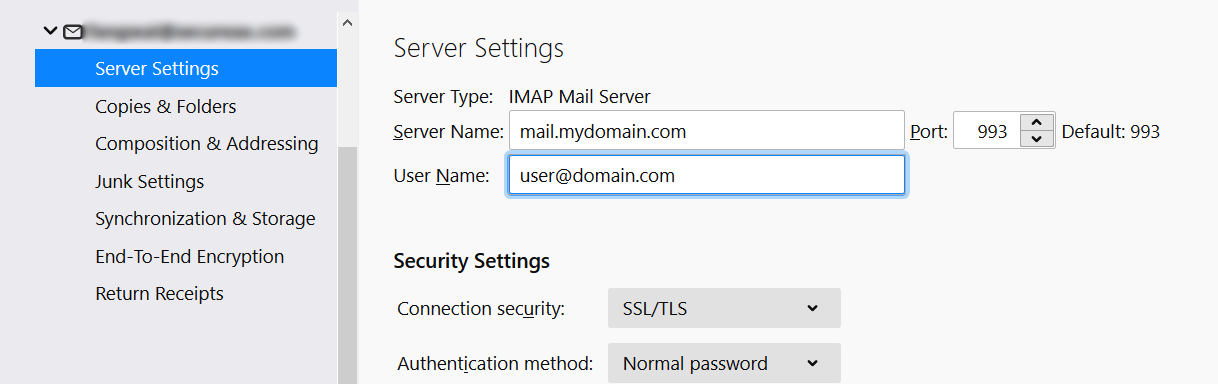 This screenshot shows the Incoming Server Settings that you have configured for your Thunderbird
This screenshot shows the Incoming Server Settings that you have configured for your Thunderbird
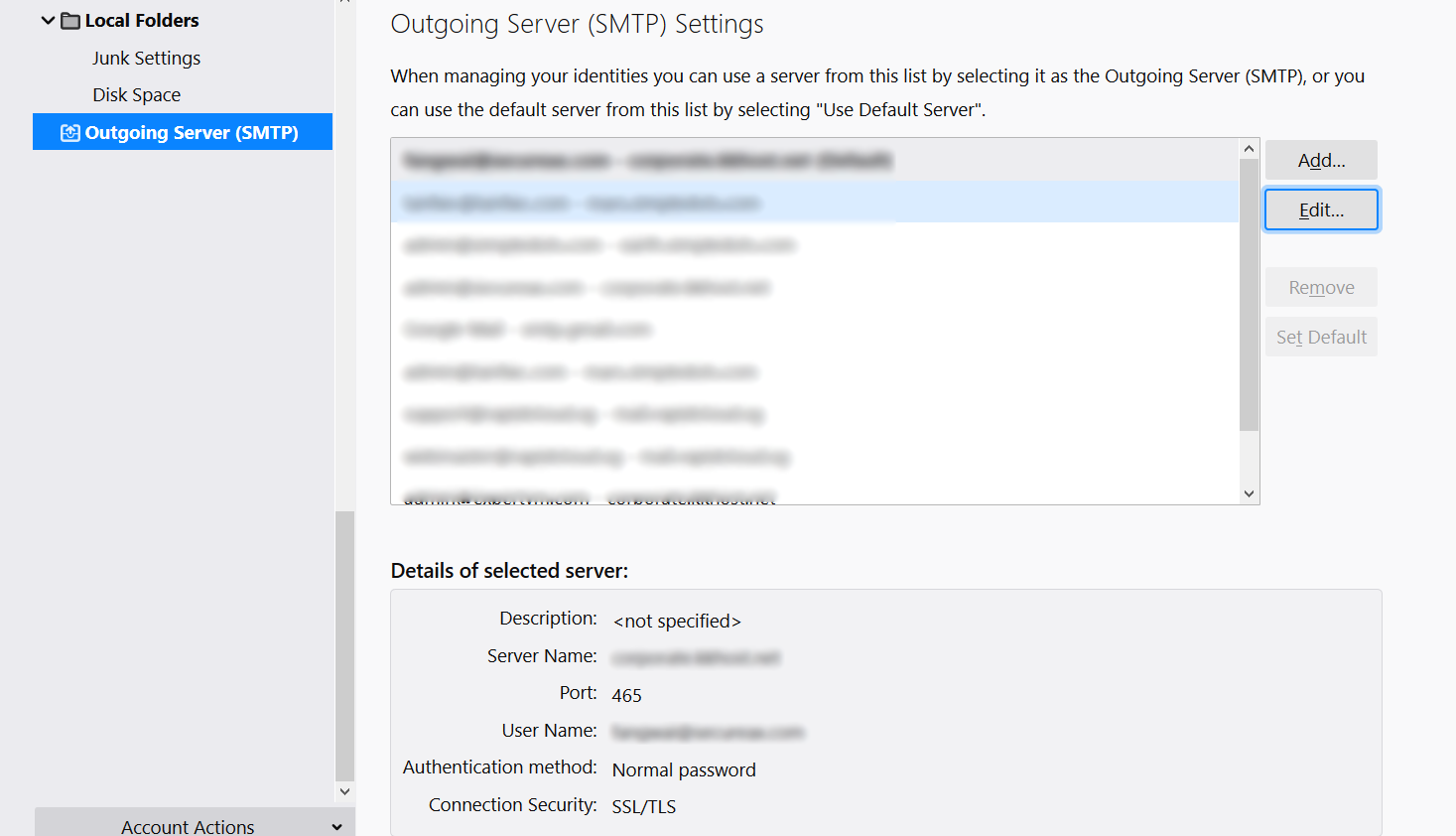 This screenshot shows the Outgoing Server Settings that you have configured for your Thunderbird
This screenshot shows the Outgoing Server Settings that you have configured for your Thunderbird